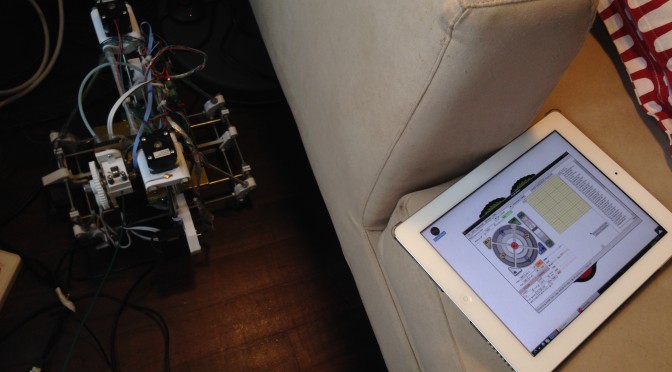3D printers make a lot of noise. The noise can have an almost musical character, especially when it is printing circular objects, however its musicality tends to wear off if you are be exposed to for long periods. Unfortunately 3D printers are also very slow. A big print can easily take 12 or even 24 hours. Noisiness for long periods leads to sleep deprivation and marital stress, so I have been trying to find ways to make printing as quiet and unobtrusive as possible.
A first step was to print and install some excellent sprung feet I found on thingiverse. They cut down on the noise a lot – previously my desk was acting as a sounding board for the printer, the feet stopped the vibrations carrying through to the surface.
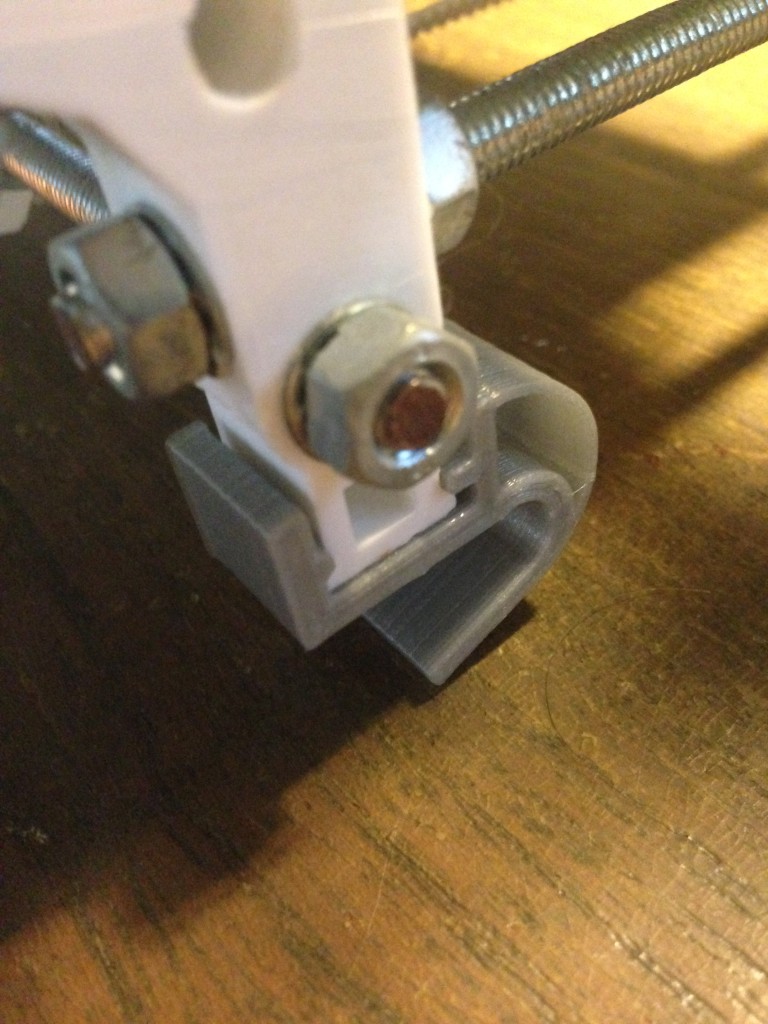
It’s still too loud to sleep through though. When I printed the parts for Rob’s printer and had a lot of overnight printing to do I moved Squirty outside, but that meant setting up my laptop somewhere in the kitchen and hoping that all the parts were finished before I needed to pack it up for work in the morning. This is a lot of faff.
To get round this problem I connected the printer up to a Raspberry Pi. As in all my experiments with the raspberry pi to date this apparently simple idea involved dancing (or shuffling) around a lot of irritating little problems. The basic idea was to install pronterface on the pi, connect it to my wireless network and then use SSH to login and control the printer. After all kinds of issues with power and accessory incompatibilities I eventually got it all set up and was able to connect to the printer over SSH using pronsole (the terminal version of pronterface). Unfortunately everything worked except the print from SD function, so I couldn’t actually print anything. After much gnashing of teeth I eventually decided to try running pronterface using VNC instead and it worked perfectly first try. Sigh.
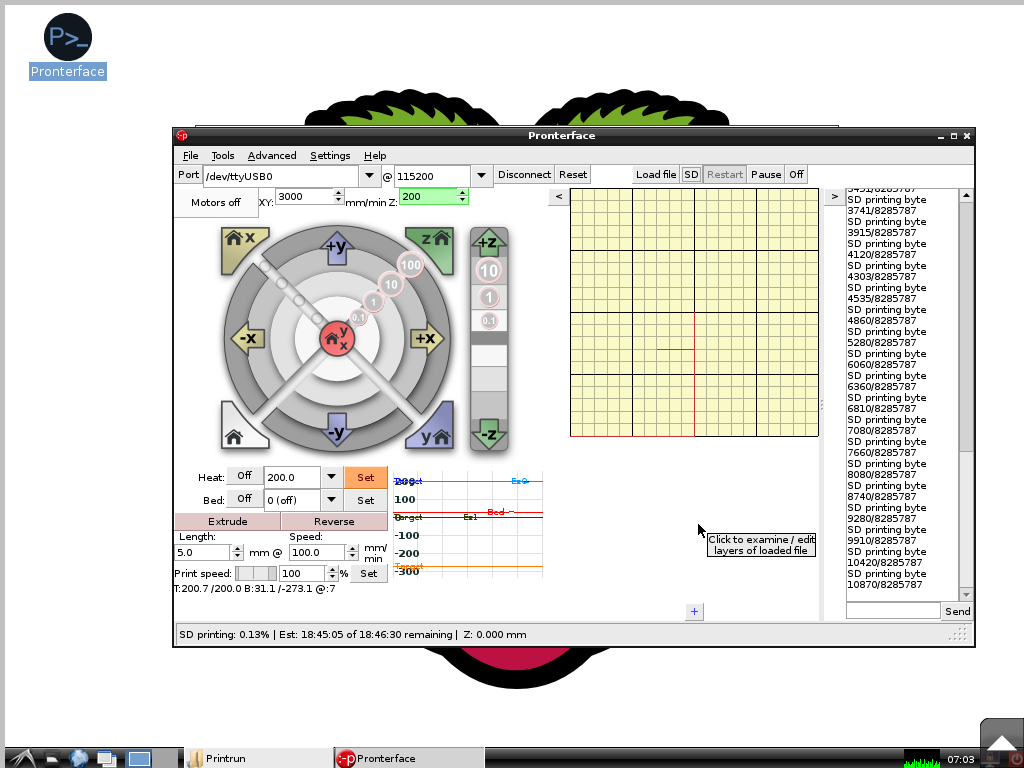
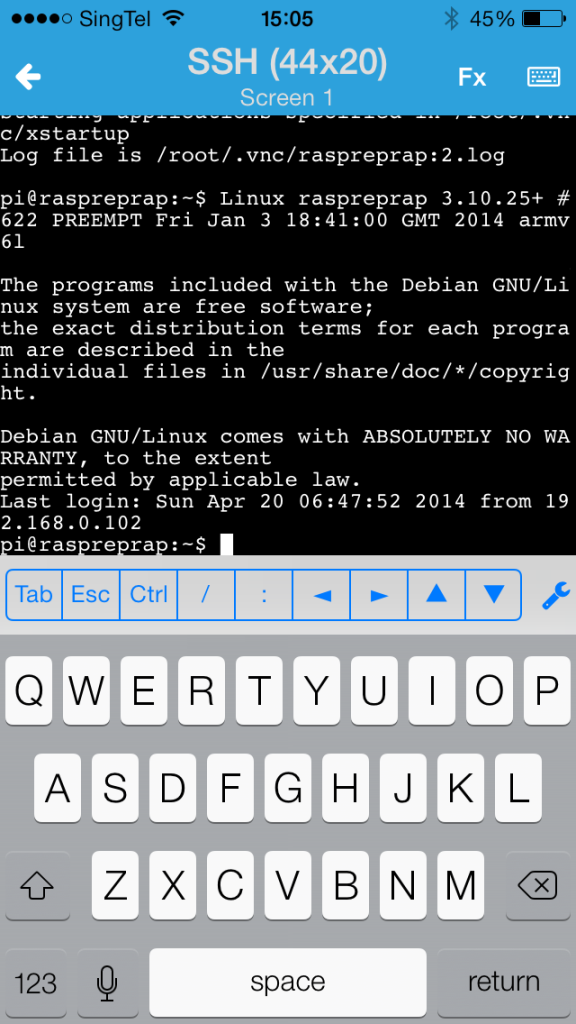
With the VNC connection all set up I can now hide the printer anywhere in the house with a wireless signal. If I borrow the wife’s iPad I can even use a VNC app to connect to the printer and set it up, which is quite cool. I have done a few rounds of printing overnight with the printer in the living room, but it is still not an ideal solution. You can still just about hear it in the bedroom if you listen very carefully, and once you have heard it you can’t stop listening out for it. Also since it is in the living area it is now is irritating whenever we have dinner or watch TV.
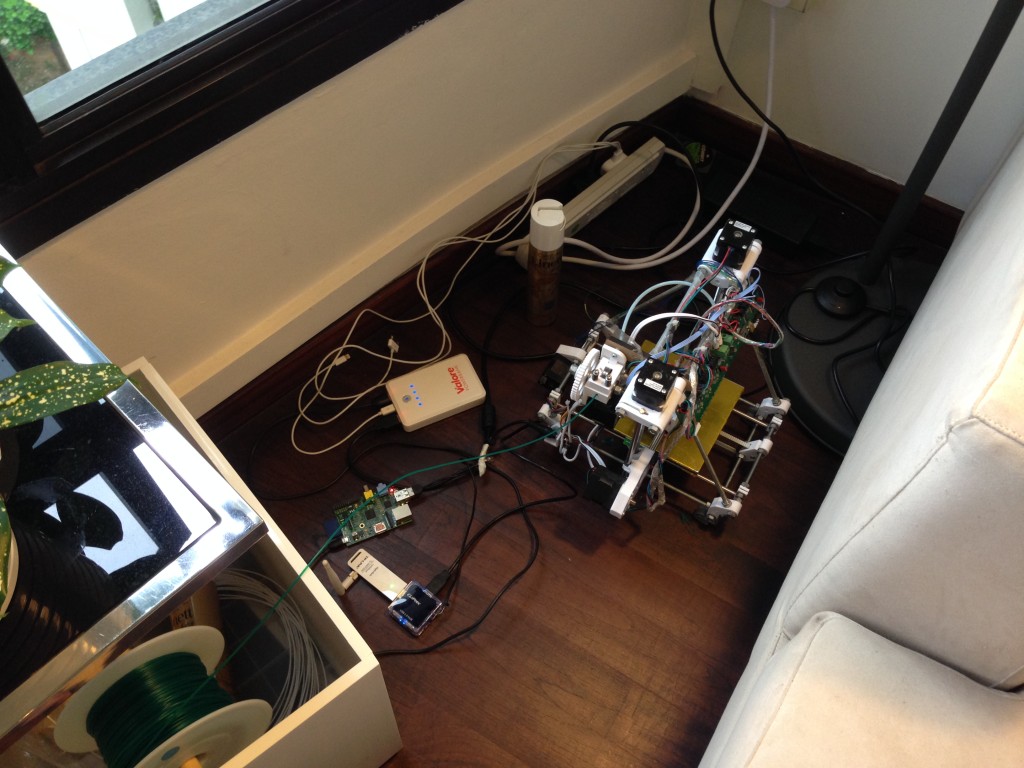
The solution is to build some kind of case to cut down on the noise further. I have already started the process and spent a few weekends hacking away at acrylic. Hopefully once the case is complete it will be near enough to silent that I can print whenever I want without causing domestic strife.