If you are used to using the version of Slic3r that came with your version of pronterface (V 0.9.9 for me) and then download the new version (V 1.1.7) you may be horrified to discover all of your print profiles have gone. You then may be even more horrified when you open the old version of slic3r and realise that your print profiles aren’t there either. Trying to load them by going to File-Load Config and navigating to the .ini file only allows you to load one at at time and messes up the naming.
I was baffled by this until I realised that the reason the profiles no longer appeared when opening the old version of slic3r was because I was running slic3r.exe directly rather than running it via pronterface. When you run it from inside pronterface it adds some arguments which set the data directory. You can see from the echo that appears in the pronterface console. The –datadir switch does the magic.
Entering slicer settings: ./Slic3r/slic3r.exe --datadir ./profiles-master
I made the new version of slic3r load my profiles by creating a batch file in the same directory as the executable file. It didn’t need the dots to indicate current directory (I think because it is a windows batch file?)
slic3r.exe --datadir reprappro-profiles-master
Moving to the new Slic3r fixed some issues for me including a problem where sometime new items added to the plate wouldn’t appear properly in the preview screen.
On a side note I’ve just finished reading the latest issue of MAKE and apparently I am being left behind by using Slic3r. Everyone these days is using Cura. I’ve given Cura a go before. It seemed very shiny with nice visualisation and real time slicing, but I couldn’t find a quick way of importing settings from Slic3r. I will have to invest some effort in learning how to use it one of these weekends. Kids today! I remember when we still used Skeinforge and had pages and pages of confusing settings to deal with…
I also need to check out the Octoprint Raspberry Pi SD image. Octoprint has a nice easy to use web browser interface and supports the Raspberry Pi camera module for taking time lapse videos of prints. The time lapses look very cool and would be useful for debugging troublesome prints. My current method of logging onto the Raspberry Pi using VNC from and iPad and then controlling pronterface is starting to feel a bit clunky.
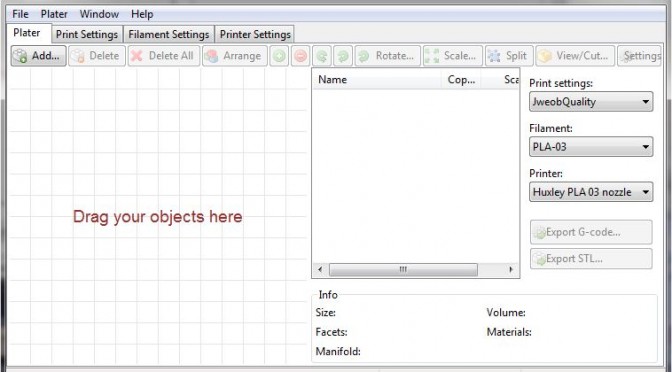
Hey, thanks for the forum post. Fantastic. Skidmore