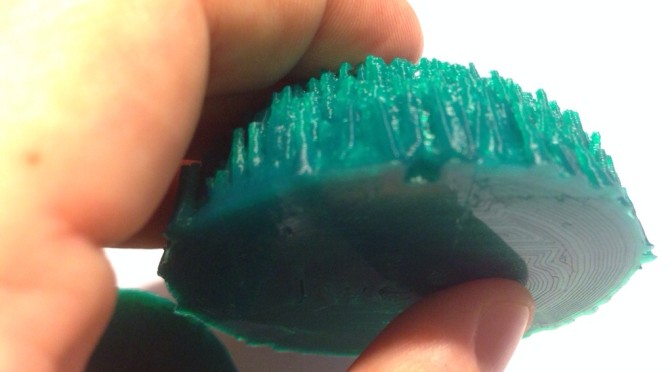Hairspray is so effective at sticking items to the printbed that sometimes it gets very difficult to pull them off once the print is done. If the shape is tall and gives you a bit of leverage then it’s usually easy enough to snap off, but if it is quite short and has a lot of surface contacting the bed it can be close to impossible. I’ve heard of people ripping parts of their print bed off while trying to remove prints!
I made a model of a grassy knoll a little while ago which was so tough to remove I had to heat up the print bed to get it off. Once it was hot I was able to lever it off with a screwdriver, but because it was softened I put a few dents in the base at the same time.
I had to reprint anyway because the grass on the modelwas too sparse, so second time round I put in a little removal key on one side. I did this in OpenSCAD by subtracting a small cuboid rotated along its long axis from one edge of the model. It prints well because the angle of the overhang is only 45 degrees and is small enough that it is not very obvious. It is however just the right size to fit a small screwdriver in and pop off the part once it is done. I’ll try to remember to make all parts with keys like this in future and save myself some time wrestling with my print bed.
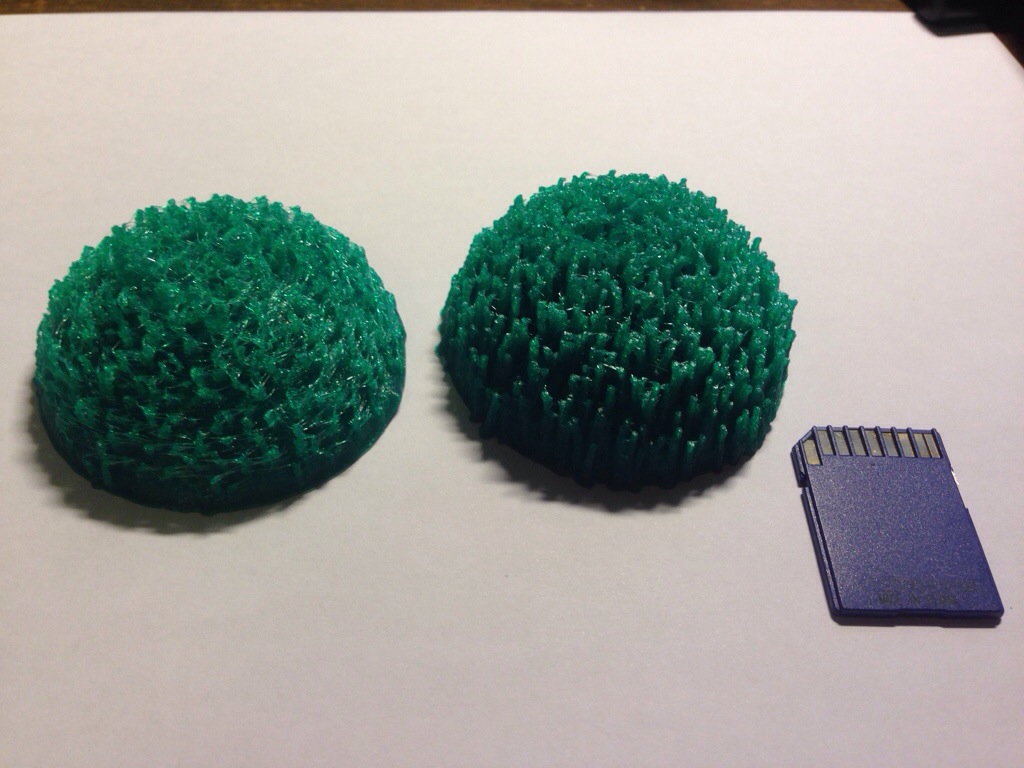
The model I was printing (one on the left was first attempt with weedy looking “grass”)
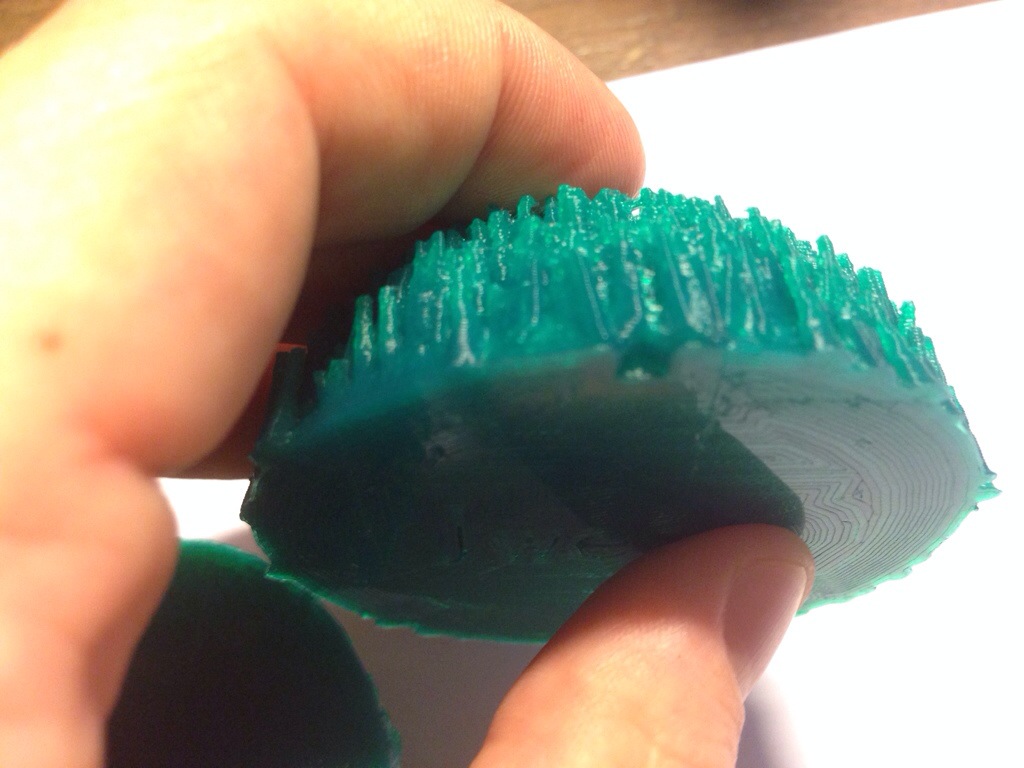
The removal key on second attempt
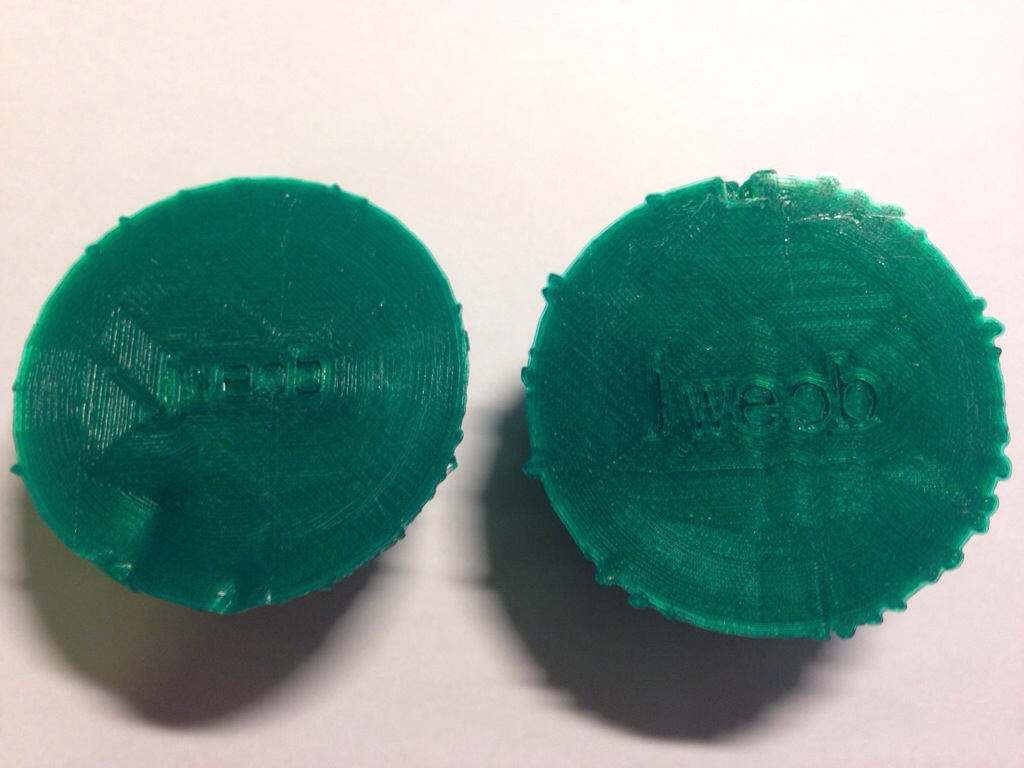
Comparison of the bases of the first try versus the second. You can see the first one has some dents in it from trying to remove it by heating up the bed